Online Modules



Project: Professionalism in Child Welfare
Tools used: Articulate Storyline 360
Target audience: New Child Welfare Workers
My role: Project manager, transcript co-writer, instructional designer.
Goals:
Make clear, cohesive connections
This project took a 6 hour in-person training that required many discussions and activities to make connections to the variety of topics and turn it into an online module. When writing the script, I expanded transitional sections from the original in-person curriculum to make connection clearer. I also wrote longer explanations and added examples to content that was originally. Color was also used to help make connections clearer. Content and sections were different colors to make it visually apparent when new ideas are starting or old concepts are being connected to new ones.
Cover the learning objectives of the original, in-person training
The in-person training had learning objectives that were mainly met through discussions and activities. To maintain interaction and foster learning, the user must engage in actions throughout the training. Examples include:
typing their answer in the module and then, later, having the module bring up that answer and compare it to new information (Slides 1.5 and 1.8)
watching a video and then answering a question (Slide 2.3)
answering scenario-based questions that require higher-level thinking (Slides 3.8 and 3.10)
clicking through how a specific process works, using a work-related example (Slide 4.6)



Project: Module 6 Medication Management
Tools used: Articulate Storyline 360
Target audience: Foster Parents
My role: Project manager, transcript writer, instructional designer.
Goals:
Create an interactive module that keeps the learner engaged
This module is the 6th is a series of pre-placement modules. As the final module, foster parent will have already sat through over 5 hours of online training. While it was necessary to stick to the same basic “look” of the previous 5 modules, I added extra learner interactions and bolder colors to make the module more stimulating. Users could not just click thought slides, but instead had to click on information within slides to learn more (Slides 2.3.2, 2.3.3, 3.2, and 4.3.) The quizzes in the module are also interaction requiring users to slide pictures to labels (Slide 2.13), outcomes to medications (Slide 3.4), or type in missing text (Slide 4.6.)
Make concepts easy to remember
This module is full of practical, but lengthy advice. While writing the script, it became apparent that users would need simple visuals and tools they could use after the training to help them follow the advice. The Eights Rights (Side 2) were designed to simplify the rules a foster parent must follow. Rules were color-coded to make them easy to distinguish and a principle guide was created to sue after training (Slide 2.10.) Other tools created include the Documentation Sheets (Slides 2.7.1 and 3.3)
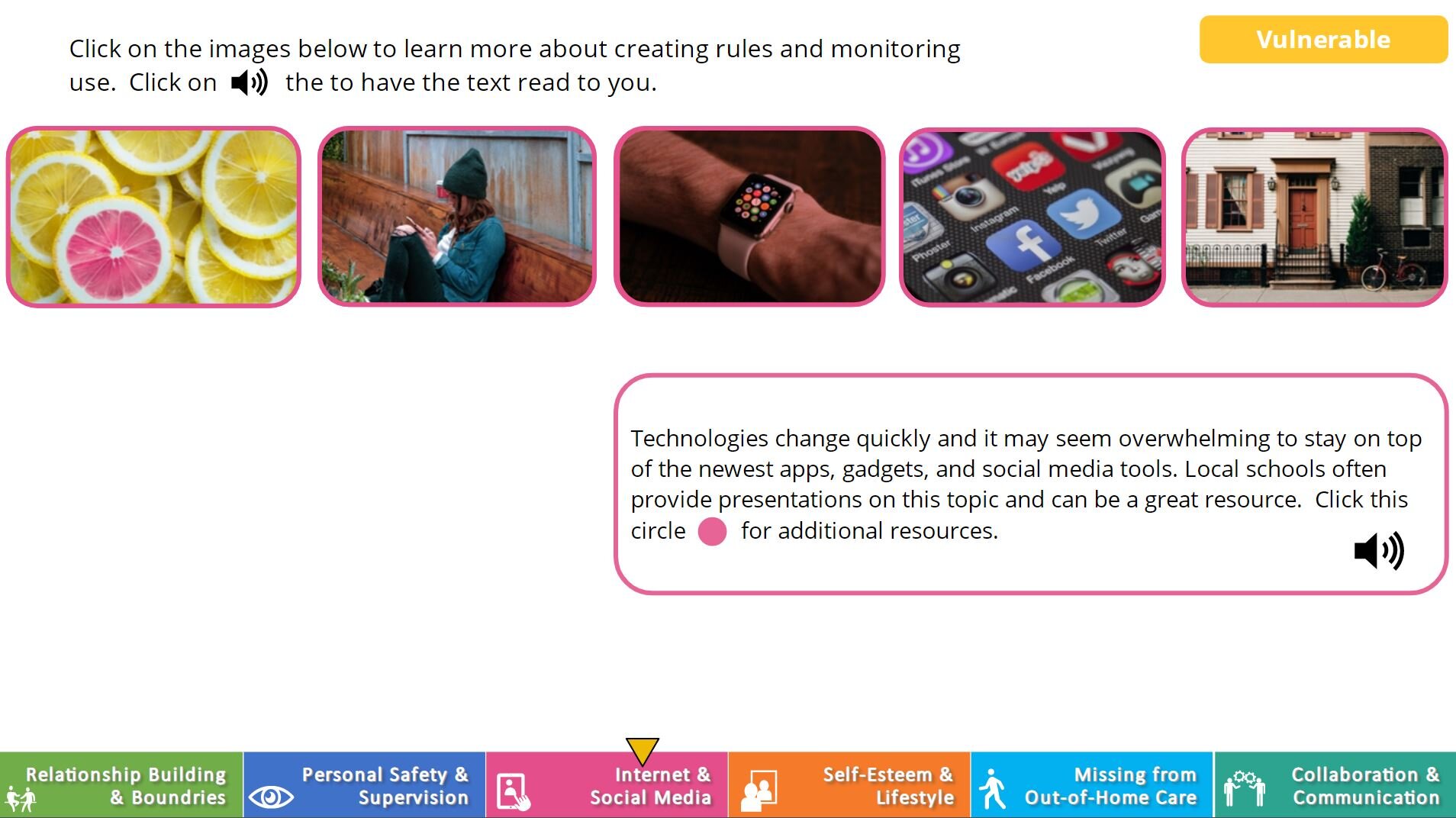


Project: Understanding Child Sex Trafficking in Wisconsin - Caregiver Response
Tools used: Articulate Storyline 360
Target audience: Foster and Adoptive Parents
My role: Transcript co-writer, instructional designer.
Goals:
Collect and organize new information
Information on the the proliferation and impact of sex trafficking abound, but guidance for parents is slim and disperse. This project required a lot of upfront work collecting information and resources and then organizing that information in a useful way for parent. What we ended up with was an entirely new module for how to help prevent child sex trafficking. Two organizational schemes were created: Levels of Vulnerability (Slide 4) and Parental Considerations (Slide 5.) All the tips, tricks, and resources were organized using these two, intertwining schemes.
Once the organization of information was in place, I used color, icons, and labels and help the user easily differentiate information and find what they needed for the level of their child on the consideration of importance to them. I’m incredibly proud of the project and the work our team did on organizing this content.
Write and design a module on a very serious topic that is uplifting, hopeful
This was the final module of a series on sex trafficking in Wisconsin. It was also the only one specific to foster and adoptive parents. We wanted to end the series on a hopeful note. Specific, easy-to-understand advice was given. So often parents can feel helpless, we made an effort to provide specific, easy-to-understand advice and a a tool that could be printed (Slide 13.) We also used audio from a foster parent and foster care supervisor that offered advice and talked about hope (Slides 6.8, 11.4.) An effort was also made from a visual perspective. I chose soothing colors for photos with images that could be sad and then offset that with bright, cheery colors for labels.
Healthy Moms, Happy Babies
About
Tools used: Articulate Storyline 360
Target audience: Home Visitors
My role: Project manager, transcript co-writer, instructional designer.
Goal 1
Create an engaging module that is data heavy.
This module is pre-work for an in-person training. The in-person training was heavy on facts and statistics, and it was decided that in-class time should be spent on practicing skills, not lecturing. The challenge was to create a module that was engaging, even when the topic was not. I chose to make it highly interactive as each example above shows. Users were required to click on content to learn more and it was the user that drove the module forward. Additionally the quizzes required a higher level of learning than simple true/false questions.
Goal 2
Make a cohesive module out of incohesive content.
The content chosen for this module came from throughout the 2-day (12 hours) in-person training. A large part of the project was reimagining the curriculum to fit disparate facts and statistics together in a thoughtful, well planned way. New topics areas were created and additional transition text was added to the transcript and slides. Color played a role in helping to show relationships between topics which leaded clarity to the content.